A citizen of India needs an Aadhaar to enjoy certain government welfare facilities provided by the Government of India. The document acts as a proof of address and identity for an individual. Aadhaar is a 12-digit unique identification number issued by the Unique Identification Authority of India (UIDAI). Once an individual enrols for the Aadhaar card by visiting Aadhaar Centres or Banks/Post-offices, he/she can download and print UIDAI Aadhaar by using the enrolment ID, virtual ID or Aadhaar number provided by the UIDAI. Once a number is issued, he/she can follow these different steps for Aadhar card download.
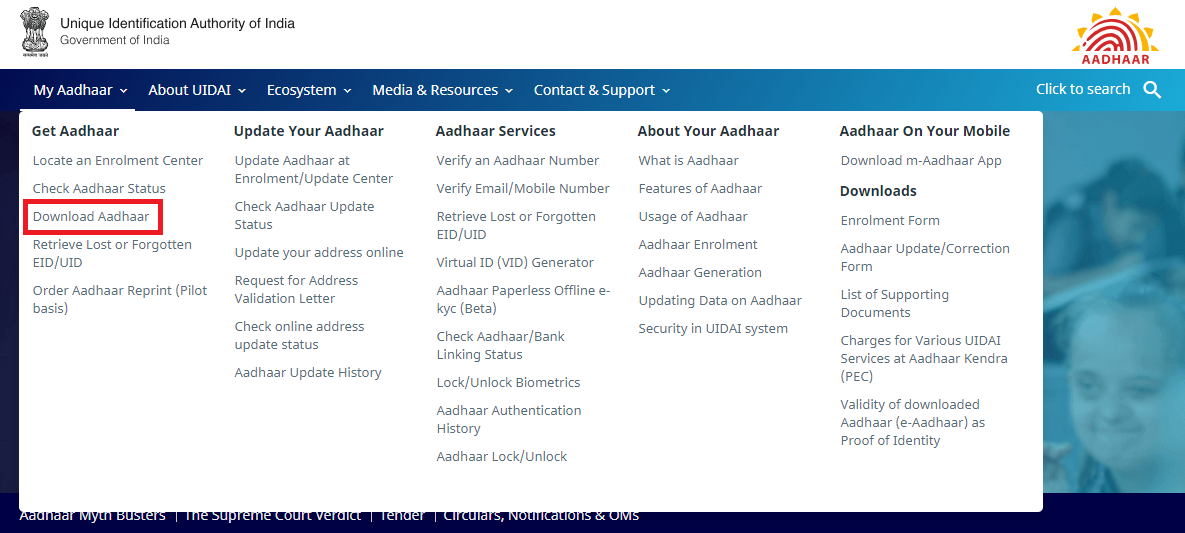
Step 3: Select the “Aadhaar” option under “I Have” section
Step 4: Enter your 12-digit Aadhaar number. Select the “Masked Aadhaar” option if you do not want to show full digits of your Aadhaar number
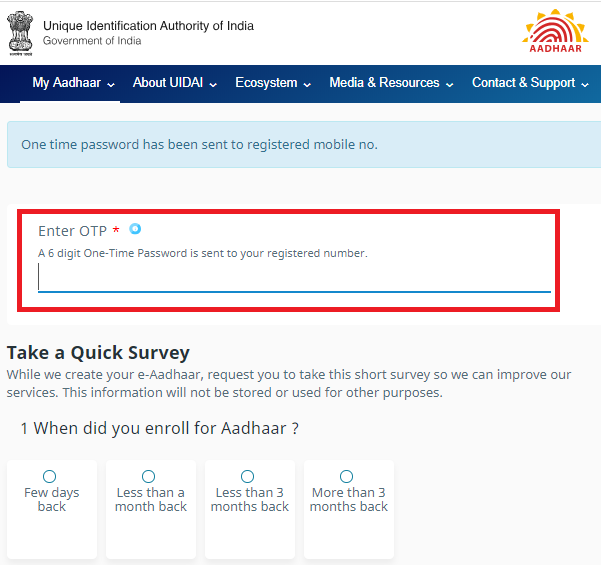
Step 7: Complete the survey and click “Verify And Download” to download the eAadhaar card.
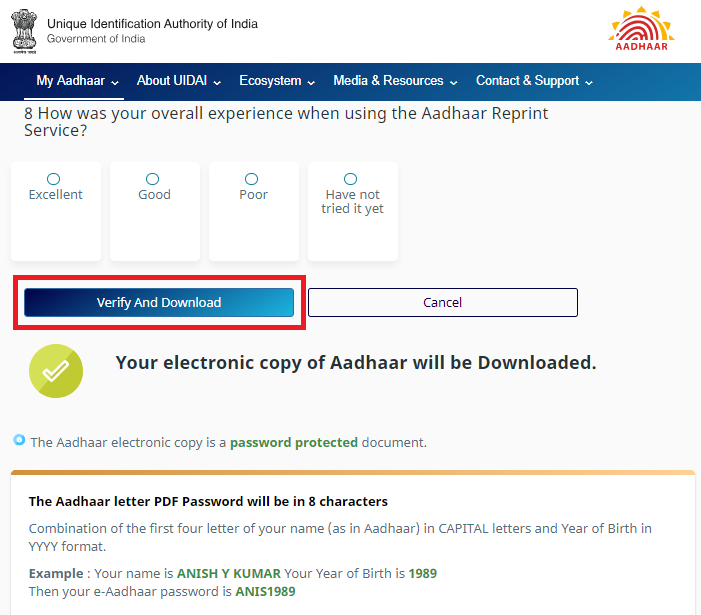
Aadhar Card Download by Aadhaar Number
If you want to download and print e-Aadhaar card online, you need to follow the below-mentioned steps:
Step 1: Visit the Aadhar official website https://uidai.gov.in/
Step 2: Click on ‘Download Aadhaar’ option or visit the link https://eaadhaar.uidai.gov.in/
Step 2: Click on ‘Download Aadhaar’ option or visit the link https://eaadhaar.uidai.gov.in/
Aadhar Card Download by Aadhaar Number
If you want to download and print e-Aadhaar card online, you need to follow the below-mentioned steps:
Step 1: Visit the Aadhar official website https://uidai.gov.in/
Step 2: Click on ‘Download Aadhaar’ option or visit the link https://eaadhaar.uidai.gov.in/
Step 2: Click on ‘Download Aadhaar’ option or visit the link https://eaadhaar.uidai.gov.in/
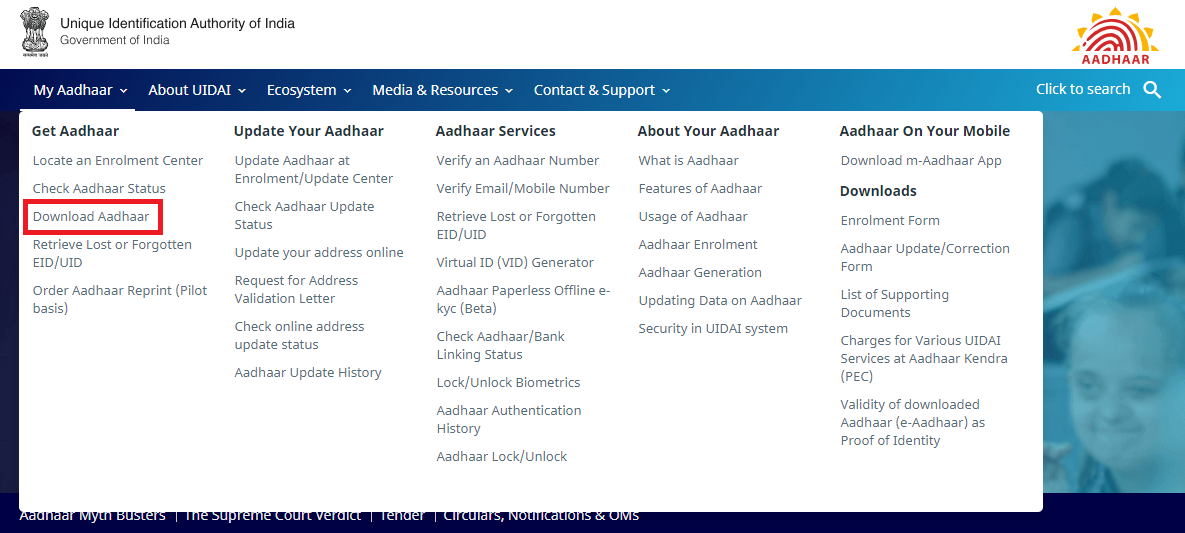
Step 3: Select the “Aadhaar” option under “I Have” section
Step 4: Enter your 12-digit Aadhaar number. Select the “Masked Aadhaar” option if you do not want to show full digits of your Aadhaar number
Step 5: Enter Captcha Verification Code and Click “Send OTP” option to get the one time password on your registered mobile number
Step 6: Enter the OTP received on your mobile number
Step 6: Enter the OTP received on your mobile number
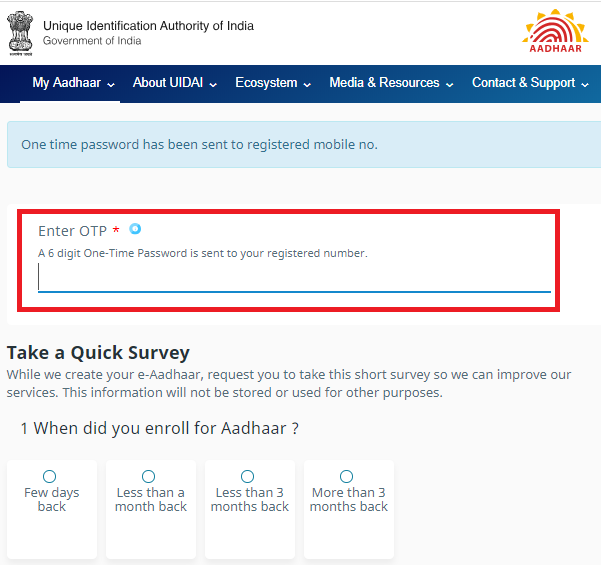
Step 7: Complete the survey and click “Verify And Download” to download the eAadhaar card.
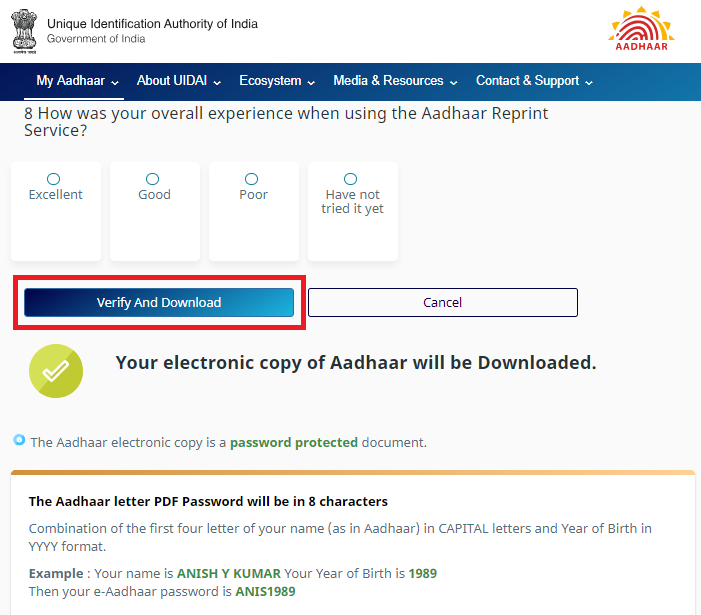
Steps for Aadhar Card Download by Name and Date of Birth
In case you do not remember your Aadhaar number or EID, you can still download e-Aadhaar by entering your name and date of birth. Follow these steps for Aadhar card download:
Step 1: Visit Aadhaar website https://resident.uidai.gov.in/find-uid-eid
Step 2: Enter your full name and either your registered e-mail ID or mobile number and the security code
Step 3: Click the “Send OTP” button
Step 4: Enter the OTP received on your registered mobile number and click on the “Verify OTP” button
Step 5: A message will appear on the screen informing the Aadhaar number is sent to your registered mobile number
Step 6: On Getting your Aadhaar enrolment number on your mobile, visit the e-Aadhaar page on the official UIDAI website
Step 7: Click “I have Aadhaar” option
Step 8: Enter Aadhaar enrolment number, full name, pin code, image captcha
Step 9: Click “Request OTP”
Step 10: An OTP will be sent to your mobile number. Enter this OTP and click “Download Aadhaar” to download Aadhaar
Step 2: Enter your full name and either your registered e-mail ID or mobile number and the security code
Step 3: Click the “Send OTP” button
Step 4: Enter the OTP received on your registered mobile number and click on the “Verify OTP” button
Step 5: A message will appear on the screen informing the Aadhaar number is sent to your registered mobile number
Step 6: On Getting your Aadhaar enrolment number on your mobile, visit the e-Aadhaar page on the official UIDAI website
Step 7: Click “I have Aadhaar” option
Step 8: Enter Aadhaar enrolment number, full name, pin code, image captcha
Step 9: Click “Request OTP”
Step 10: An OTP will be sent to your mobile number. Enter this OTP and click “Download Aadhaar” to download Aadhaar
Points to Remember
- You cannot download Aadhaar if your mobile number is not registered with UIDAI.
- UIDAI sends OTP to the registered mobile number for authentication before allowing you to download the pdf Aadhaar card.
- You cannot download Aadhaar card without OTP.
- You can download e-Aadhaar as many times as you want.
- Downloaded e-Aadhaar can be used in place of your original Aadhaar card everywhere.
- After downloading the online Aadhaar, one can get its print out by entering the password.
Downlaod Your Adhar Card : Click Here


